Create Group Addons
To create the addons group, follow the below steps:
Step 1: Open Addons App → Click on Group Addons
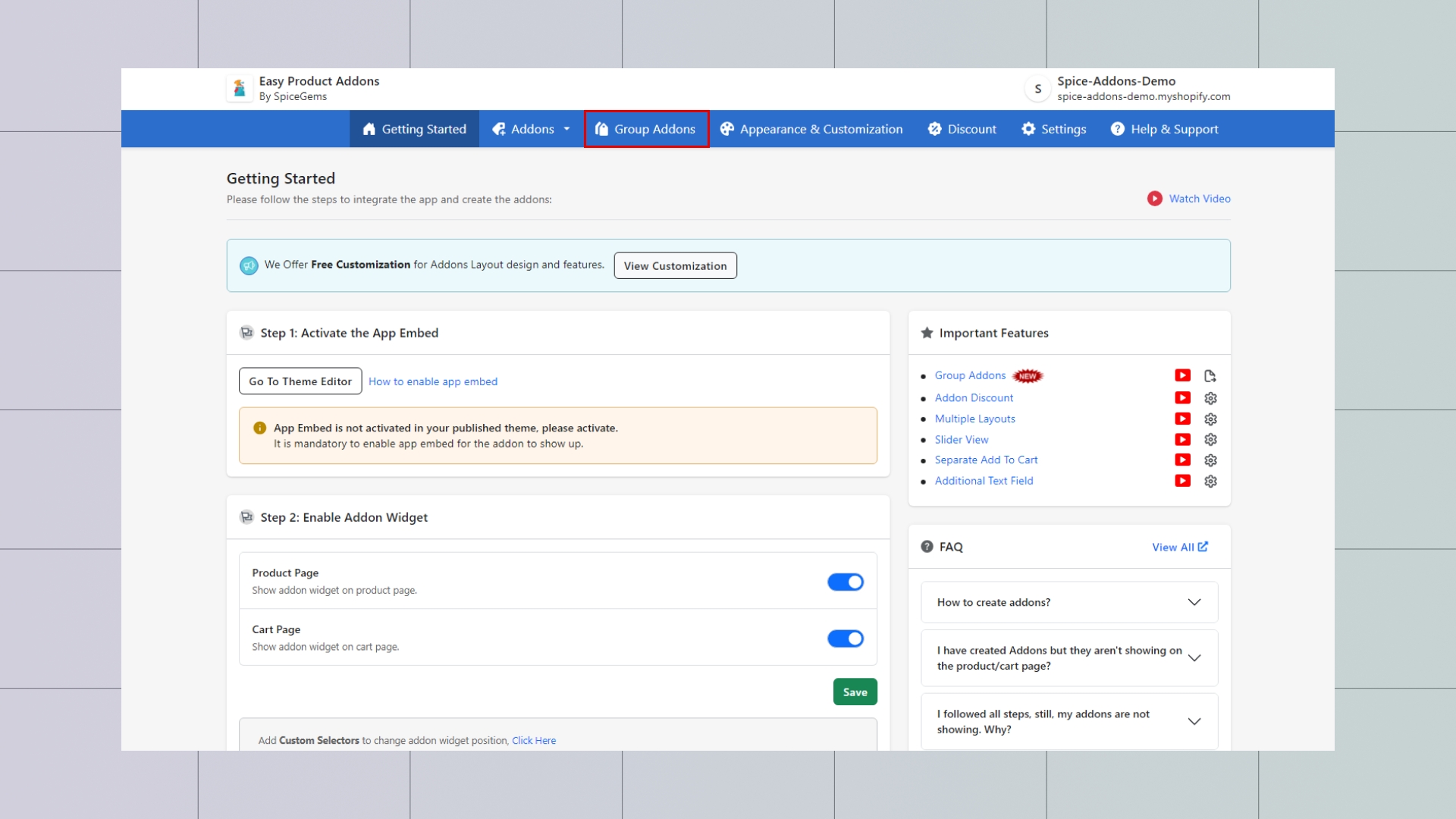
Step 2: Click on +Create Group button
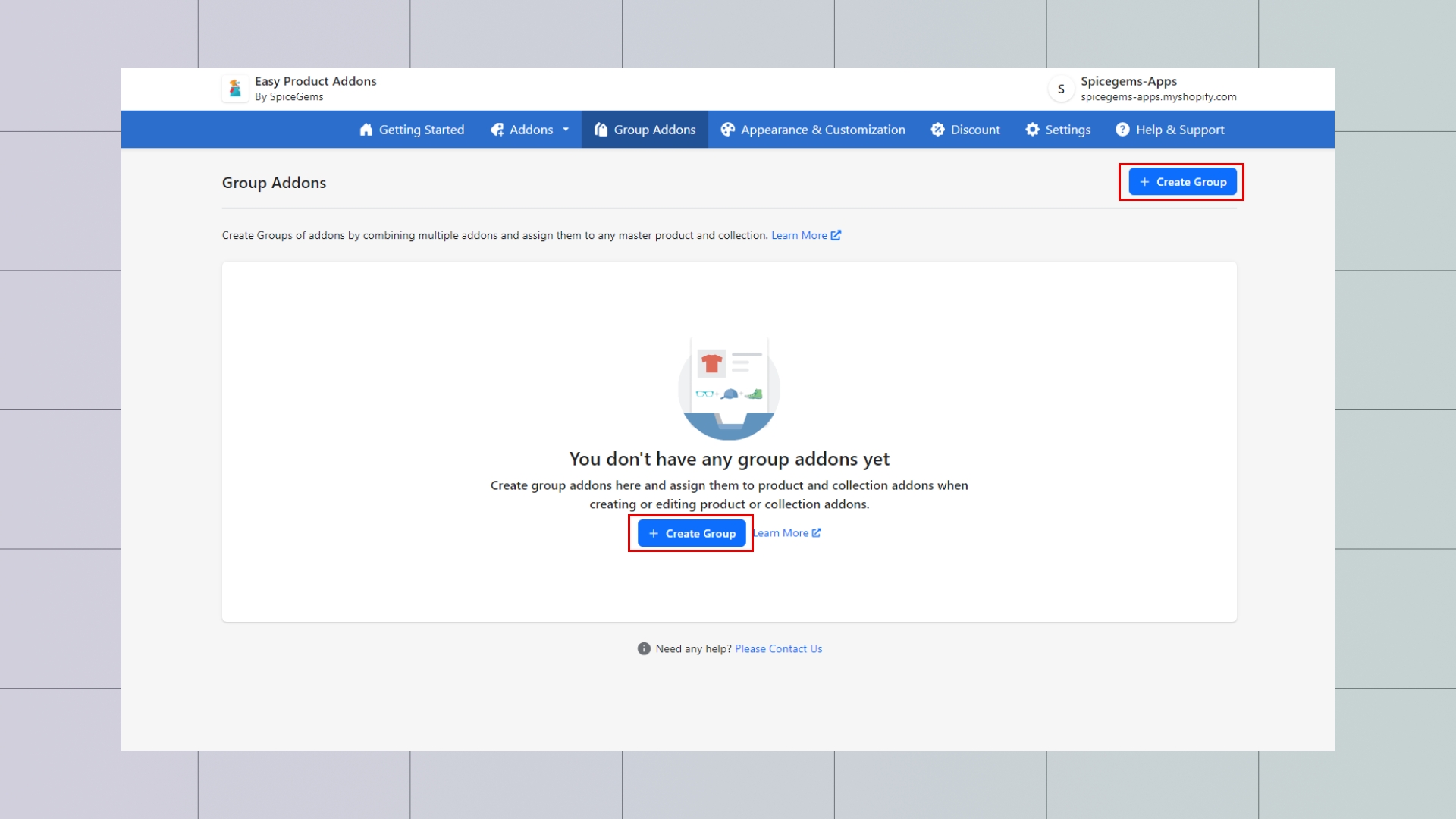
Step 3: Add Group Name (For identification of groups) – Add Display Name (Displays as group heading) – Select the addons (that you want to add to the group)
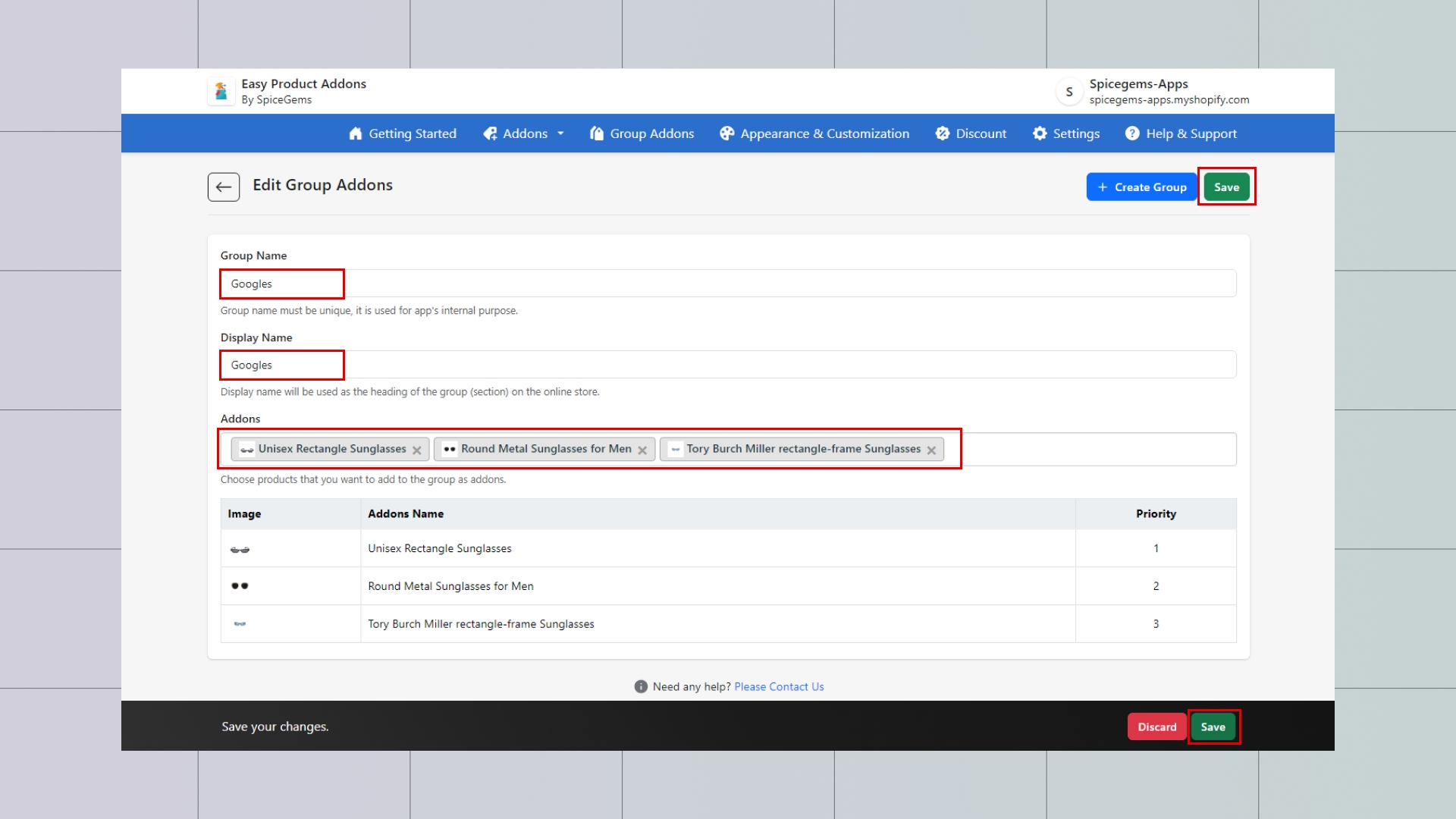
Step 4: Click Save to create the Addon Group
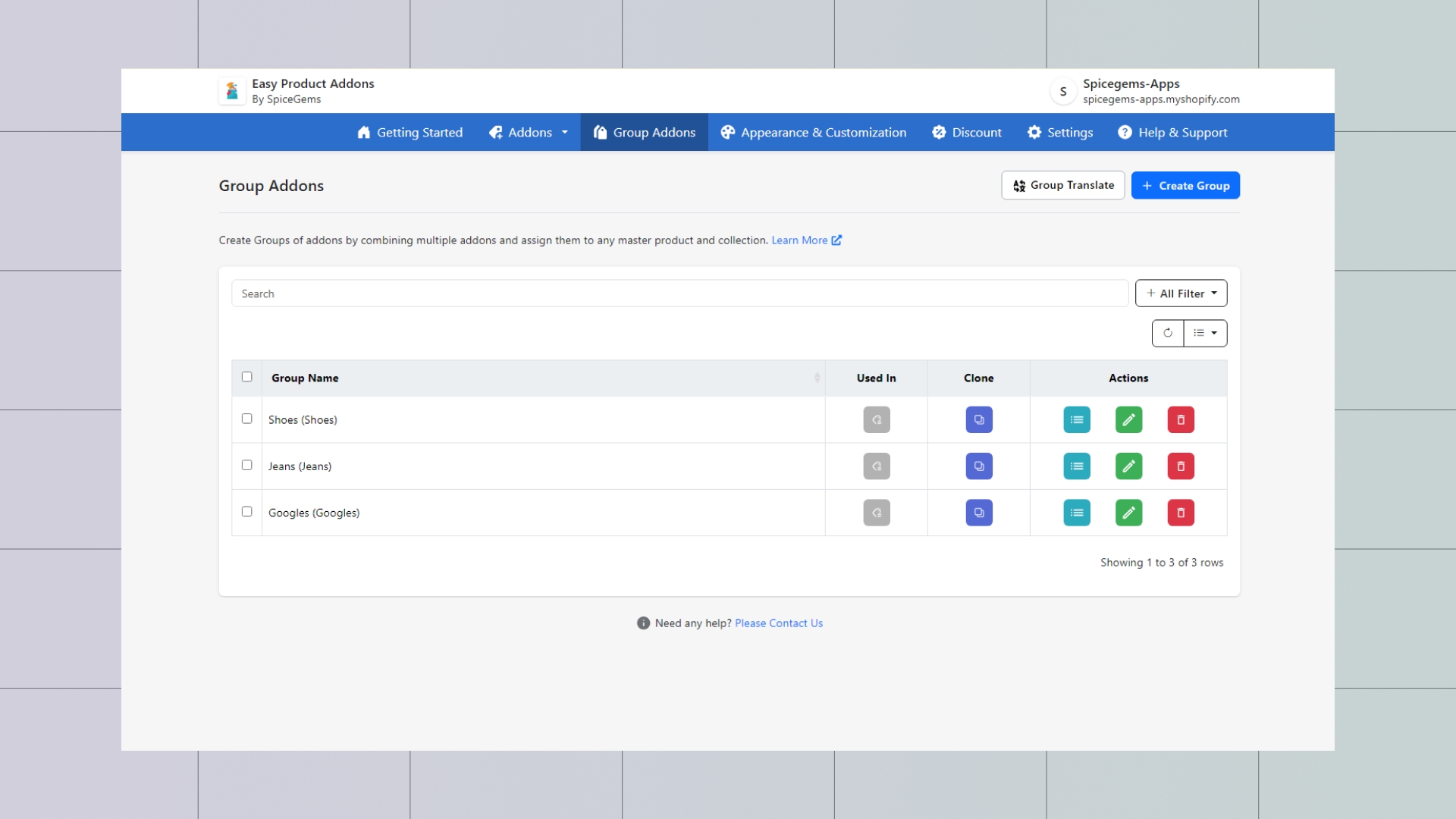
The addon groups are now created in the app and ready for utilization in the Product Addons and Collection Addons.
Associate Group Addons